背景
上回已经把revel下载好了,顺利搞出个hello world,
http://blog.decbug.com/2015/11/28/golang/
beego
接下来就要深入学习一下了,用revel弄一个restful api玩玩。然而由于revel写restful api太难了,于是改为使用比较出名的beego,国人出品的框架,不知效果如何。
老规矩,从hello world开始
安装
1 | # 安装框架 |
建立工程
1 | cd $GOPATH/src |
运行
1 | cd test_beego |
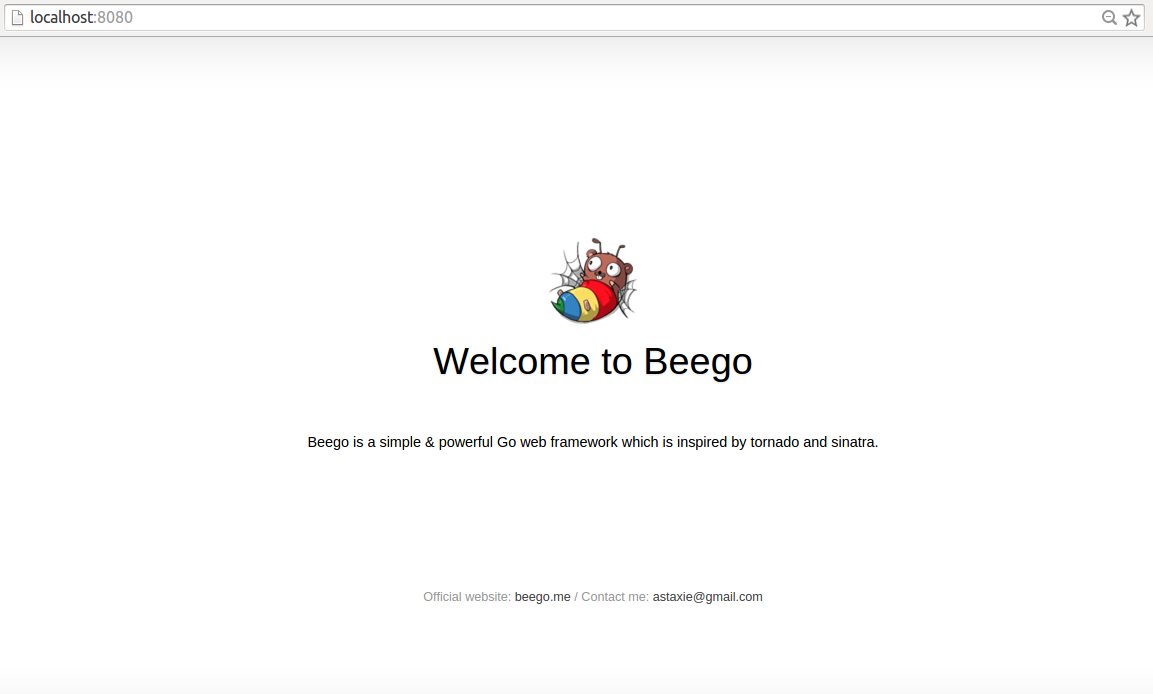
Restful API
安装mysql
1 | yum -y install mariadb-server mariadb |
生成代码
1 | bee generate scaffold post -fields="title:string,body:text" |
在server后台运行bee run
在todo工程里运行1
bee run
添加路由
在main.go添加路由1
2beego.Router("/post/", &controllers.PostController{}, "get:GetAll;post:Post")
beego.Router("/post/:id:int", &controllers.PostController{}, "get:GetOne;put:Put;delete:Delete")
注册数据库
提示没有default数据库,所以需要注册一下1
2
3
4
5
6
7
8
9
10
11
12
13
14
15
16
17
18
19
20
21
22
23
24
25
26import (
"github.com/astaxie/beego"
"github.com/beego/samples/todo/controllers"
// 导入orm和mysql驱动
"github.com/astaxie/beego/orm"
_ "github.com/go-sql-driver/mysql"
)
// 在init时注册
func init() {
orm.RegisterDriver("mysql", orm.DR_MySQL)
// 注意第三个参数连接字符串
orm.RegisterDataBase("default", "mysql", "root:@/test?charset=utf8")
}
func main() {
beego.Router("/", &controllers.MainController{})
beego.Router("/task/", &controllers.TaskController{}, "get:ListTasks;post:NewTask")
beego.Router("/task/:id:int", &controllers.TaskController{}, "get:GetTask;put:UpdateTask")
//添加post路由
beego.Router("/post/", &controllers.PostController{}, "get:GetAll;post:Post")
beego.Run()
}
改index
1 | <div class='container' ng-controller='PostCtrl'> |
改angularjs,增加PostCtrl
1 | function PostCtrl($scope, $http) { |
sqlite
本博客欢迎转发,但请保留原作者信息
github:codejuan
博客地址:http://blog.decbug.com/